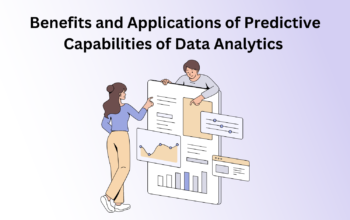Marketing videos have become a rising trend in the last few years. It has been proven to be one of the most helpful tools to promote a company’s brand name, as well as stay in touch with customers.
An online video creator (click here for an example) has shown its crucial role in helping leaders to spread their message more quickly and precisely. To do so is not simply about putting together great video content. A stunning online video also requires a detailed editing strategy with the help of a video creator. By utilizing all the features an online video maker has to offer, you can make sure that your videos stand out and perform the best.
Tip #1: Explore All The Designed Video Templates
The most common problem when it comes to video editing is choosing which video template would be fitted. A video creator with plenty of nice, eye-catching templates can help you solve this issue promptly.
With all the templates customized for different purposes, themes, and businesses, you will certainly find a suitable one for your video. Therefore, make sure that you explore all the templates given by the video editing tool. You don’t want to miss out on any of these cool templates!
Tip #2: Input Your Own Color
Choosing a designed video template is easy and handy. But you cannot stand out unless you put a slice of your charm into it.
Feel free to express your true color through little details such as music or fonts. It will give your video a hint of your lively vibe. By doing so, clients will find your video more relatable, and more connected to your brand. Thus, by adding your brand’s voice, you can target the right range of audiences, which will benefit your commercial goal.
Tip #3: Make Use Of The Video Editing Features Of a Video Creator
The best thing about using an online video creator is that you can exploit all of its video editing features. Online video editor tools are very easy to use. A newcomer can make a video that looks professional like it was edited by a pro!
With the video creator, you can trim, speed up, add smooth transition effects to your video. Thus, you can also add some cool effects and filters such as glitch, vintage effects, etc. By using these creative features, you can make your video become more eye-catching and fun to watch.
Tip #4: Graphics And Animations To Level Up Your Video
Graphics and animations play a crucial part in sending messages. Adding graphics to your videos create lively and bold visual content, which causes a huge impact on viewers.
In addition, smooth, smartly chosen animations will make a video look effortlessly professional. With a video creator, you are fully capable of doing so! So make sure that you will wholly utilize these awesome features of online video maker tools.
Tip #5: Unlimited Images For a Stunning Thumbnail
An eye-catching thumbnail will scale up the Click-through rate (CTR) of an online video. Online video creator platforms offer lots of templates for your thumbnail. You can customize your own photo, which was taken from the video, with supporting tools the video creator is offering.
Keep in mind that there are some notices you should think about when choosing thumbnails like size, graphics, and your title. Make sure that your thumbnail image is at 16:9 ratios, with clear, eye-catching text. These criteria will help to ensure your videos’ CTR.
Tip #6: Cool Music Library To Choose From
Music has a huge impact on the video’s mood. The same content, same footages, same effect, but different background music will bring up a totally different vibe. So to meet your video’s ultimate goal, make sure that you choose the correct music.
Video creator websites often have a copyright-free and royalty-free music library for you to pick. You can freely choose fitting background music for video and don’t have to worry about music licenses.
Tip #7: Customize Your Own Video Template With a Video Creator
If designed video templates don’t meet your needs, you totally can customize your own. This is a very cool and fun feature to try with an online video maker. It allows you to add your own color, express your creativity to put together the perfect outcome. If you want to explore something new and play around with video creator tools, you should try to customize your own video template!
Tip #8: Eye-Catching Fonts For Your Text
Most videos’ messages are delivered through texts. Therefore, to ensure the video’s success, you cannot neglect the text fonts. Next time, when you edit your video, pay a good amount of time in choosing the best font for your text on video creator. It will surely make a lot of changes to your video’s performance.
Tip #9: Export Suitable Ratio For Many Social Media Platforms
You don’t know which size to export your video? Don’t worry because a video creator will suggest the most fitted size for your landing platform. An online video maker offers all recommended sizes that will work best with different social media algorithms, from YouTube, Facebook, Instagram, to Tik Tok, Twitter, etc. So rest assured that your video will be fitted to many social media sites.
Tip #10: Publish Video With Many Output Formats In Video Creator
Video creator also offers various output formats that will optimize the created videos. You can publish your video in the format of your choice such as MP4, AVI, AMV, MPEG, etc.
The publishing process is also very easy. Within one simple click, you can export video and download your video to your device. Now, your perfect video is ready to publish.
In conclusion, a video creator is the most perfect tool to edit your video, either for entertaining or business. Just make sure to follow our 10 tips to utilize all its awesome features for your flawless videos.