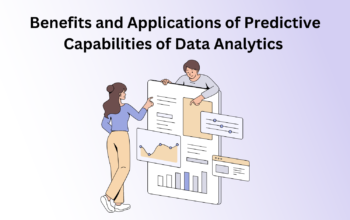Even since the COVID-19 pandemic hit the world and people got stuck at their homes, if there was one app on everyone’s mobile device, it was Zoom. The sudden surge in the popularity of Zoom was associated with many organizations adapting work from home culture. Video conferencing apps allow individuals and businesses to conduct online meetings involving many participants effortlessly. With the Coronavirus crisis still challenging all of us, the demand for applications like Zoom is not going to reduce anytime soon.
Some entrepreneurs consider this demand as a business opportunity and start thinking about how to build a video chat app. If you are one of them who is interested in knowing the ins and outs of creating a video conferencing solution, then read on.
Perform an in-depth market research
Before developing your video conferencing app, conduct in-depth market research to have more clarity. Regardless of how unique you consider your business idea is, there would be similar apps in the app stores. Do market research for your app idea and modify it to get a market-ready video-conferencing application that your users would absolutely love. To get ahead of the competition, you must study the market and competitors in the most efficient way possible.
When you start with the research, consider the following aspects:
- Is there a valid need for your video conferencing app in the market?
- What are the different aspects of your business model?
- Strength of your app’s core
- Who are your competitor services, and what does their app lack?
- How do other services similar to yours monetize?
- Find existing market gaps and devise ways to bridge it
- Who are your target audience and their unique requirements?
Once you complete the market research, craft buyer’s persona, which will help you make key business decisions like personalization, defining the UI/UX, monetization, etc. Performing a competitor analysis is critical as it involves learning from the mistakes your competitors made. The idea is to avoid making the same mistakes and defining the unique selling points (USPs) which differentiate your business.
Monetization ideas for video conferencing app
When you are brainstorming about how to build a video chat app, think about how you are going to make money from it as well. Zoom primarily follows a freemium monetization model where it offers access to the app for free for basic features. However, for advanced features that are essential for business purposes, a premium model comes with better features. Here are some of the monetization models you can adopt when creating your video conferencing app:
- Premium model
You can implement a premium model of your video conferencing app where you can offer benefits like unlimited group meetings up to 100 participants, up to 1 GB recording per license, etc. Come with subscription plans for businesses with various features and capabilities to target different types of audiences.
- Cloud calling solution
Zoom has a cloud calling solution called Zoom phone, with which users can have quick calls without video. Likewise, when creating your video conferencing app, you can implement a similar solution with additional features like messaging, voicemails, AI-based call routing, HD audio, auto attendants, call recording, etc.
- In-app purchases
You can also make money by allowing users to buy extra subscriptions or stuff like special stickers and emojis inside the video conferencing app itself.
Must have video conferencing features
While most video conferencing solutions showcase common features, you must research to find out what you can add on to make your solution unique.
Here are some of the important features video conferencing app must have:
- Start and schedule new meetings
Allow your users to start a new meeting instantly just by signing up to the platform. They must be able to schedule a meeting for a later date as well.
- Join meeting
Let your users join a meeting through a web link, meeting id, or an invite code.
- Invite
Hosts must be able to invite participants through emails, web links, or meeting codes.
- Record
Users must be able to record the meeting and store it in the cloud and share it with others later.
- Mute and unmute
Hosts must be able to mute participants, and users must be able to mute and unmute themselves whenever required.
- Start or stop video
One of the essential features for user privacy. Allow users to decide whether they want to turn on their video or not when entering a meeting.
- Dashboard
A dashboard displays the list of upcoming meetings and other important things. It is an important feature for people who have regular meetings; the dashboard makes access easier.
- Contacts
This feature allows users to add, edit, and manage contacts. The contact list can be used to send meeting reminders as well.
- Instant chat
These features allow users to chat with other members in real-time.
- Screen sharing
You cannot imagine a video conferencing service without a screen sharing feature. This feature facilitates users to share their screens during a meeting.
Cost to build a video conferencing app
It is not very easy to estimate exactly how much it would be to create an app like zoom. There are multiple stages from ideation to deployment and the actual cost depends greatly on the final set of features, total hours spent by your app development team, and many other factors.
However, creating the app from scratch is not the only option when it comes to building your video conferencing app. You can start your own online business similar to Zoom in a cost-efficient way by using Zoom clones. These are custom solutions that help you develop your video conferencing app with all the essential features you require to launch and run a scalable video conferencing service. Zoom clone has a lot to offer regarding enterprise video conferencing, HD video communication, webinars, and messaging.
Conclusion
Though video conferencing apps like Zoom were already popular among people who belong to the tech industry even before COVID-19, it is after the worldwide lockdown; it became exponentially more prevalent among people of all sectors. Now that the corporate world relies on video conferencing apps to communicate, hold meetings, and carry on their work with minimal disruption, the demand for similar apps is exponentially high. Zoom has already set an example of how a successful video conferencing script must be like. You just have to develop your own unique service gaining inspiration by partnering with the right software provider.