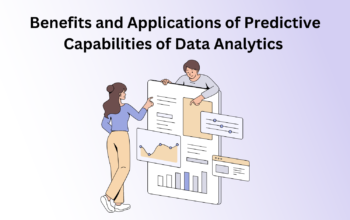In this ‘Things to know about Tableau Certification’ blog, we will discuss the need for Tableau, the three certification levels that you can opt for in the field of Tableau, and the numerous benefits each of these certifications possess. You can prepare for each of these certifications by opting for Intellipaat’s Tableau course.
First, let’s understand Tableau and its use.
About Tableau
Tableau is among the fastest-growing data visualization tool in the field of Business Intelligence. This tool allows organizations to simplify raw data into a readable and comprehensive format. This tool makes the data analysis process faster and allows users to create dashboards, worksheets, and other visualizations. The data generated with the help of Tableau allows professionals, technical and non-technical, at any organizational level to understand and make sense out of it.
The Tableau product suite comprises 5 products that are listed below:
- Tableau Desktop
- Tableau Public
- Tableau Online
- Tableau Server
- Tableau Reader
In this blog, we will briefly cover two of these components, Tableau Desktop and Tableau Server. Let’s begin with the Tableau Desktop.
Tableau Desktop
Tableau Desktop consists of a rich set of features, allowing users to code and customize their reports in the form of charts, reports, etc. and blending them to create dashboards. Further, it offers Data Warehouse connectivity for live data analysis and other necessary processes. The dashboards and workbooks that are built-in Tableau can be shared locally and publicly.
On the basis of connectivity to the publishing option and the sources of data, Tableau Desktop can be divided into two categories, Tableau Desktop Personal and Tableau Desktop Professional.
Further, you will get insight into the Tableau Server.
Tableau Server
Tableau Server is mainly used to share the visualizations and workbooks with the organization that was developed in the Tableau Desktop. In order to share this using the Tableau Server, professionals are required to publish the necessary work in the Tableau Desktop first. The work will become accessible to the licensed users alone, once it is uploaded to the server. Although, it is not compulsory for licensed users to have the Tableau Server software installed in their systems. Their login credentials are enough to check the necessary reports using a. Internet browser.
Now, let’s get into the Tableau certifications that you can opt for to pursue a career in this domain.
Tableau Certifications
The three levels of Tableau certifications that you will be reading about in this blog are mentioned below:
- Tableau Desktop Specialist Certification
- Tableau Certified Associate Certification
- Tableau Certified Professional Certification
All of the listed certification exams can be taken for Tableau Desktop, however, for the Tableau Server, you need to take the two certified examinations. All these certifications have a validity of three years, once you have cleared the examinations and received them. This gives you enough time to learn and prepare the latest features of the new versions of this technology before retaking the examination.
Tableau Certification Cost
The cost of the Tableau Desktop Specialist certification is US$100. The Tableau Server Certified Associate and the Tableau Desktop Certified Associate certification exams will cost you US$250. The Tableau Desktop Certified Professional certification exam is priced at US$600 while the Tableau Server Certified Professional Certification will cost you US$800.
When compared to the other certifications, the certification cost is not too much. Besides, numerous job roles are being generated which require you to have Tableau skills, along with a certification. Tableau’s career stipulates a certification in this domain. Besides, it gives confidence and allows candidates to demonstrate their technical skills, along with their working ability, making this certification worth the time, money, and effort of the candidate.
Now that you have briefly about Tableau and its certifications, let us get into the differences between these certifications.
Difference Between the 3 Tableau Certifications
Let’s learn about the differences between the three certification levels of Tableau.
The Tableau Desktop Specialist certification establishes that the certification holder has in-depth knowledge and skills of the foundation of Tableau Desktop, along with three months of practical experience in working with the Tableau tool.
The Tableau Certified Associate certifications, both Desktop and Server, will allow candidates to showcase their skills in software functionality. To take up the Desktop certification exam, you must also have at least 5 months of work experience.
To ensure that you have the knowledge and skills to clear these certification exams and test your knowledge on all the features of Tableau, you should enroll in one of the best Tableau certification courses offered by Intellipaat.
The duration of these examinations is 2 hours and you need to have in-depth knowledge and skills in this tool to clear them.
The Tableau Certified Professional certifications are the second level of the Tableau certification exam. The duration of this examination is 3 hours. This level of certification exams will check your technical skills in Tableau. This is one of the most difficult certification exams of Tableau and for you to clear it, you must be an expert in all the skills and concepts in the domain. This certification exam requires you to demonstrate all that you know and have learned about the architecture of Tableau and the Tableau Server Administration. Here, your understanding of Tableau concepts like the deployment of the single and multi-node for high availability, configuring high extract usage, and more.
To take up this certification level and clear it, you need to first clear the Tableau Certified Associate certification.
Build a career in Tableau
To learn Tableau and become proficient in it to become capable of clearing certifications at all the levels, you should consider enrolling in Intellipaat’s Tableau courses. Apart from the training, we also make learners work on various real-time projects, providing 6 months of industry-equivalent experience.